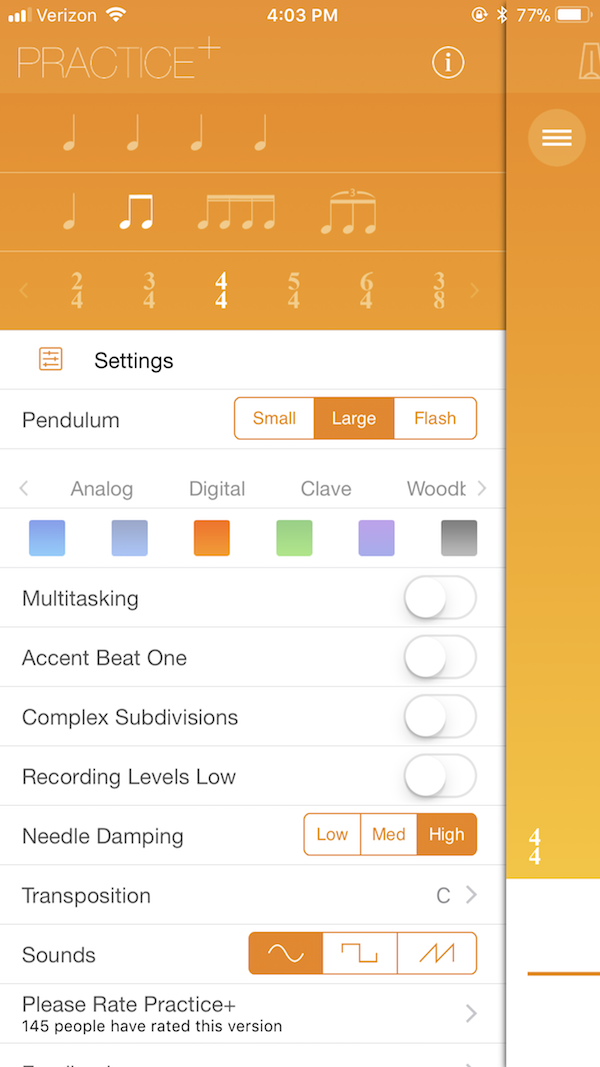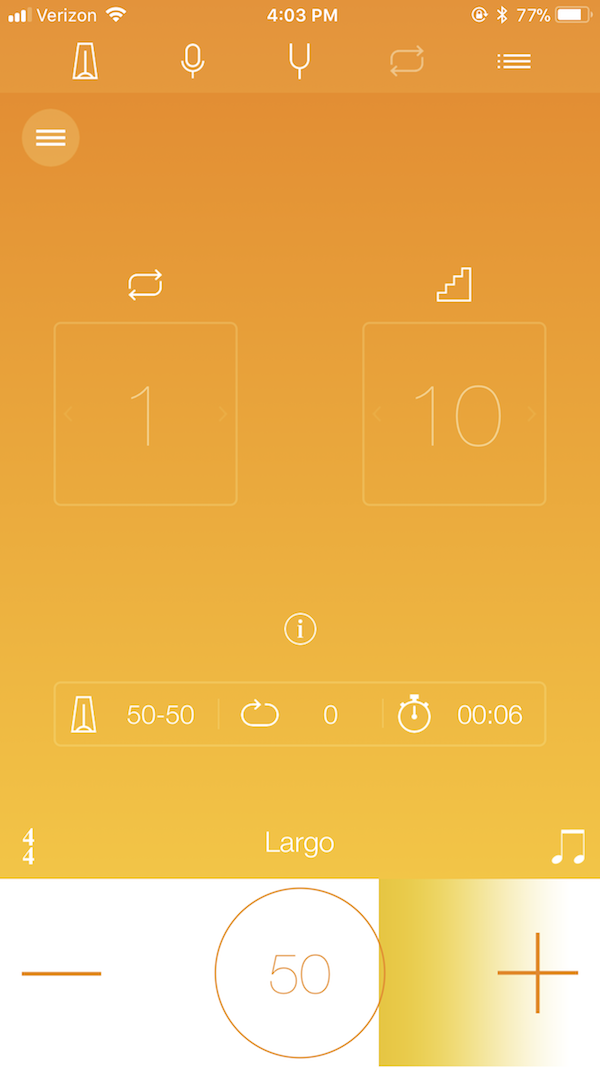Practice+ Tuner & Metronome
Several years ago, I learned about the app Practice+ Tuner & Metronome during a presentation at a music conference. After trying Practice+ out a home, it quickly became one of my favorite apps to use while practicing and I still use this app daily.
Home Screen and Metronome
Practice+ opens with a sleek and minimalist design. Navigation icons are located at the top of the screen and the metronome rests at the bottom. Minor tempo adjustments can be made by pressing the - or + icons or the user can also the run his or her finger along the circle surrounding the current tempo to make larger adjustments. Users can also input their own desired tempo by pressing the “Tap” button at the top of the screen until the desired tempo is reached. Pressing the current tempo numerically displayed at the bottom of the screen will start the metronome. Once the metronome is on a verticle bar will appear on the main portion of the screen to highlight the passage of time between each beat.
Settings Menu
Pressing the icon with three lines on the left side of the home page will open up the settings menu. On this screen, users can adjust the background color of the app for aesthetic purposes. There are also several different metronome sounds to choose from, which is one of my favorite features of the app. Maybe it’s just me, but I am very particular about my metronome sound. My favorite metronome sound on this app is called “Digital.”
This menu also allows the user to adjust the meter and subdivisions. The app offers a variety of meters to choose from and users can select which macrobeats have the most emphasis through selecting or deselecting the beat at the top of the screen. However, one downfall of the app is that users are not able to mute unwanted parts of the subdivided beat. For example, you are not able to select just the first and fourth sixteenth note (in 4/4 time) to create a dotted eighth-sixteenth sound. The app will, however, create complex subdivisions by varying the current metronome sound.
Metronome SetList
Another one of my favorite features of this app is the metronome setlist. Users can access this setlist by simply selecting the list icon at the top right of the screen. My setlist contains the metronome settings that I use for several warmup exercises that I do daily and the repertoire that I am currently working on.
In order to save a new metronome setting to the setlist, the user must adjust the metronome to the desired meter, tempo, and subdivision. After adjusting the metronome to the desired settings, pressing the + sign on the top right of the setlist screen will allow the user to save the settings for future use.
Recording on Practice+
Pressing the microphone at the top of the screen will open the recording feature of Practice+. This app allows the user to record with or without the metronome. In my experience, recordings while using the metronome come out much better if the player is using headphones to hear the metronome, however, the app will allow the user to record with the metronome out loud if necessary. Once a recording is complete, it is saved in the app for playback. Recordings are also easily shared via text message, email, or through being uploaded to other third-party apps.
Other Features
Selecting the loop icon at the top will bring up Practice Mode. This screen allows the user to loop measures in order to practice difficult passages. The app automatically increases the tempo after each repetition and times the practice session to help users keep track of how much time they spend on a particular section.
Selecting the tuning fork at the top of the screen will bring up the app’s built-in tuner.
Practice+ is definitely one of my most frequently used apps during my practice sessions. I love the minimalist design and the easy-to-use interface. Plus, the setlist feature is so convenient for organizing and saving frequently used settings. If you have never used this app it is definitely worth downloading to your smart device for a test drive!
App Store: Practice+ Tuner & Metronome
Happy Practicing,
Meghan